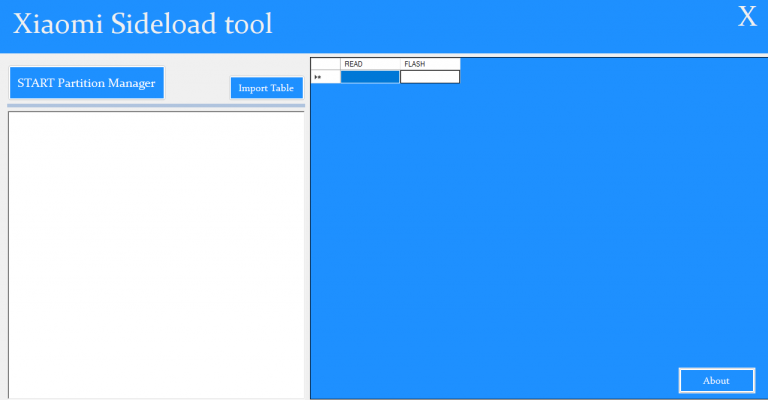Sideload Read Flash on Locked Bootloader Tool from Xiaomi To guarantee security, Xiaomi smartphones come pre-installed with a bootloader that is locked. Users are unable to root their devices or instal custom ROMs as a result, though. However, a special tool may be used to sideload read flash onto a bootloader that has been locked.
The application, known as "Xiaomi Sideload Read Flash," may be downloaded from the internet. The bootloader of Xiaomi smartphones need not be unlocked in order for users to utilise this utility to read the flash memory of those devices. For individuals who want to instal a custom ROM but don't want to risk losing their data by unlocking the bootloader, this is extremely helpful.
Xiaomi Sideload Read Flash Tool features:
- Create Partition table
- Import partition table from readback
- Write any Partition on the locked bootloader
- Read any Partition on the locked bootloader
How to make advantage of the Xiaomi Sideload tool Flash on a locked bootloader, read.
Xiaomi Sideload download Use the tool to read Flash on the locked bootloader.
Download Link:: Mediafire – Usersdrive –Mega – Google Drive – 4shared – OneDrive

.jpg)