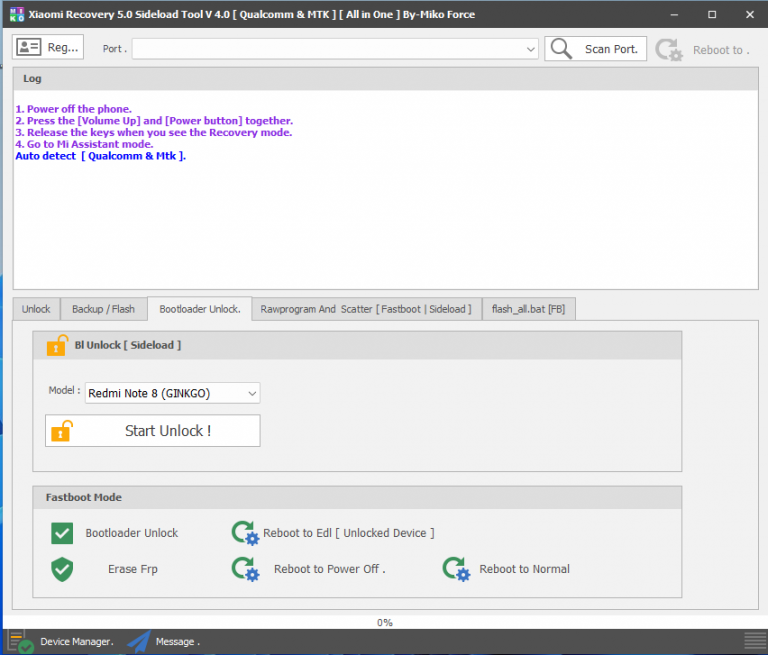A free MIUI 13 Mi cloud lock removal tool called the Miko Xiaomi Recovery 5.0 Sideload tool was created by the Miko group. It enables users to sideload the Mi Reactivation Cloud (Mi Reactivation); Organization removes FRP and supports sideloading to EDL boot from a number of Xiaomi MIUI 13-powered phones using the Xiaomi MI Partner (Sideload) mode.
If you have a MI Record-blocked phone with MIUI 13 and an Android 12 or 11 version. Either a trouble-free arrangement must be made, or the phone must be opened and reset. Then, in that case, use the following URL to obtain the most recent version of Mio's Xiaomi MIUI 13 Mi Cloud Eliminate Apparatus for your PC. For help unlocking the Mi Cloud lock, go to our instructions. Free Mi Cloud locks are available.Please note that it’s a highly durable system since whenever the MIUI creator delivers an update, it will cease operating. It’s another MIUI 13 (Mi Recuperation 5.0) security vulnerability that can overcome the security barrier of MIUI 13-controlled devices.
The process is simple. Simply launch Miko Xiaomi Recuperation 5.0 Sideload Device V4.0 on your PC to get started. When finished, switch off the electricity, connect your phone to the computer in EDL Mode, and then select either an arrangement phone number or the Remove FRP Lock option. So that's all. All you have to do is that.
Tool for Miko Xiaomi Recovery 5.0 Sideload
All Xiaomi Android phones include an integrated security feature called Mi Cloud. It guards against illegal access to the phone. After doing a factory reset, if you cannot recall the last Gmail or other MI account that was used on your phone, I specifically provide a sideload unlocker device to quickly unlock the Mi Cloud lock.
Miko Xiaomi Recovery 5.0 Sideload Tool features:
Unlock tab
- Disable Account
- Enable Account
FRP (Factory Reset Protection)
- Erase FRP
User lock (Loss Data)
- Wipe Data
encryption of file systems (including Network)
- Wipe EFS
Backup / Flash
- Back up selected blocks
- Backup Network
- Select Firmware
- Flash
Bootloader Unlock
- Redmi Note 8 (GINKGO) Mode to Sideload
Mode of Fastboot
- Bootloader Unlock
- Reboot to EDL (Unlocked Devices)
- Erase FRP
- Reboot until the power is off.
- Reboot to normal
Rawprogram and Scatter [Fastboot | Sideload]
- Choose the firmware
- Flash
- Backup
Sideload boot process:
- Switch out of the phone.
- Press the [Volume Up] and [Power buttons.
- Press the [Volume Up] and [Power] buttons together.
- Release the keys once you enter that you are in recovery mode.
- Enter Mi Assistant mode. Auto-detect your device Qualcomm and Mtk].
The newest version is Xiaomi Recovery 5.0 Sideload Tool V4. Incorporate [Mtk Miui 13 Anti Relock Fix] Support Snapdragon & MTK One can utilise auto detect block without hesitation since it has been done exactly. (Flash the firmware sideways. Make careful you utilise them appropriately because some contain logos and others are dangerous.) Additionally, this Fastboot Flasher can update a lot more data than are required. an original Fastboot. For usage, I've included an exe.
What Is The Xiaomi Recovery 5.0 Sideload Tool V4.0 Procedure?
Go to the official Xiaomi website and look for the download link for the Xiaomi Recovery 5.0 Sideload Tool V4.0. Simply click the "Download" button on the download page to begin downloading the utility to your computer.
You may sideload ROMs and apps onto your Xiaomi smartphone using the Xiaomi Recovery 5.0 Sideload Tool V4.0, which is a really helpful tool. If you're attempting to instal a custom ROM or are having difficulties getting an app to operate on your device, this can be incredibly useful.
Simply connect your Xiaomi smartphone to your computer and start the Xiaomi Recovery 5.0 Sideload Tool V4.0. Follow the on-screen directions to sideload the app or ROM onto your smartphone when the tool has been run.
Download Link:: Link

.jpg)