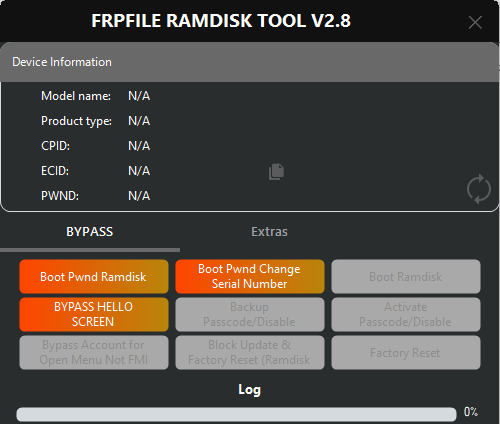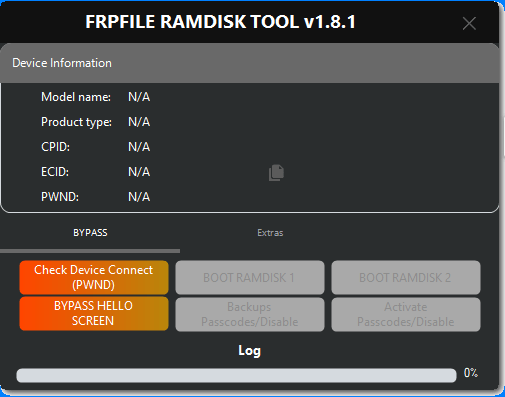A potent Windows-based programme that can get through passcodes and take down iOS 16.x devices is called the FRPFILE Ramdisk Tool. On any iOS device, the tool may be used to break passcodes because it is so simple to use. Any iOS device may be disabled with the tool. A great tool for defeating passcodes and deactivating iOS 16.x on Windows is the FRPFILE Ramdisk Tool V2.8. This tool may be a terrific addition to your toolset and is quite simple to use.
FRPFILE Ramdisk Tool V2.8: What Is It?
A Windows-based programme called FRPFILE Ramdisk Tool V2.8 may remove the passcode from iOS 16.x devices. A Windows-based programme called FRPFILE Ramdisk Tool V2.8 can deactivate iOS 16.x devices and circumvent passcodes. This programme can deactivate stolen devices and unlock devices that have been locked out of their accounts using passcodes.
FRPFILE RAMDISK AUTO FIX DRIVER FOR WINDOWS
iOS 11-16.x is unusable with a passcode bypass. Data without a jailbreak and iCloud service Notification.
The greeting screen, a non-tethered baseband issue, may be avoided. IOS 15. No signal iCloud login, no jailbreak.
Devices supported: iPad 5th, Air 2, Mini 4, 6th, and 7th generation, iPhone SE 1, 6s, 6s plus, 7, 7 plus, 8, and X.
HELLO SCREEN GUIDE
- And ECID
- Using the repair box, iBox, or Magic CFG (MAC), change the SN to DX8QWDEZFFG8. The WL Tool or Tools (Windows) (Windows) (While A10 and A11 do not require Lightning cords, A9 requires cable DCSD.)
- In Hello Screen mode, Open FRPFILE Ramdisk Tool activates the file.
- Boot Pwned on a Mac using Ra1nUSB or FRPFILE RAMDISK
- After that, you may activate the device by opening the FRPFILE Ramdisk.
Supported iPhone models:
- iPhone SE
- iPhone 6𝘀 & 6sPlus
- iPhone 7 & 7Plus
- iPhone 8 & 8Plus
- iPhone X
Supported iPad models:
- iPad Air 2 WiFi (A1566)
- iPad Air 2 4G (A1567)
- iPad Mini 4 WiFi (A1538)
- iPad Mini 4 4G (A1550)
- iPad 5 2017 WiFi (A1822)
- iPad 5 2017 4G (A1823)
- iPad 6 2018 WiFi (A1893)
- iPad 6 2018 4G (A1954)
- iPad 7 2019 WiFi (A2197)
- iPad 7 2019 4G (A2198)(A2200)
- iPad Pro 10.5 WiFi (A1701)
- iPad Pro 10.5 4G (A1709) (A1852)
- iPad Pro 12.9 2nd Gen WiFi (A1670)
- iPad Pro 12.9 2nd Gen 4G (A1671) (A1821)
- iPad Pro 9.7 WiFi (A1673)
- iPad Pro 9.7 4G (A1674)(A1675)
- iPad Pro 12.9 WiFi (A1584)
- iPad Pro 12.9 4G (A1652)
HELLO SCREEN GUIDE
- And ECID
- Replace with DX8QWDEZFFG8.
- To get the file activated in Hello Screen mode, open the FRPFILE Ramdisk Tool.
- Start PWND
- Launch FRPFILE Ramdisk to turn on the gadget.
FRPFILE Ramdisk Tool V2.8 Download Instructions
On Windows, the FRPFILE Ramdisk Tool V2.8 is a great tool for overcoming passcodes or deactivating iOS 16. It simply takes a few minutes to set up and is incredibly simple to use. Start by following the directions listed below.
- First, download the FRPFILE Ramdisk Tool V2.8 from the link below.
- Next, unzip the file and open the “FRPFILE Ramdisk Tool V2.8” folder.
- Inside, you will find the “FRPFILE Ramdisk Tool V2.8.exe” file.
- Double-click on this file to launch the tool.
- Once the tool is open, you will see a screen that says, “Please select an action.”
- Click on the “Bypass passcode” button.
- Enter your passcode and click on the “Bypass” button.
You may now use your device without entering your passcode.
README:
Windows XP, Vista, Windows 7, Windows 8, Windows 8.1, and Windows 10 are all compatible with the tool (32-bit and 64-bit).
To backup your files, do so. Create a library of your personal information on your Android tablet and smartphone if you want to test out this feature. Your device may become harmed if you flash any recovery or firmware.
Credits: The developer is responsible for creating the FRPFILE RAMDISK utility. Therefore, the individual who created the programme for free deserves all the credit.

.jpg)