-Even if you have a model with Face ID, Apple has added a feature that allows you to view the precise percentage of your iPhone's remaining battery in the status bar in iOS 16, which is still in beta. How it functions in iOS 16 Beta 5 is explained in this article.
In the past, only pre-iPhone X models and iPhone SE models without a notch had the option to display battery % in the status bar because those models had more room at the top of the screen.
You must slide into the Control Center or utilise the battery widget to see the battery % left if you have a newer iPhone with Face ID running iOS 15. The battery icon displays a visual of the battery level but does not reveal an exact percent.
All of that has changed with iOS 16, and some newer iPhones with notches now have the status bar percentage indication available.
The battery level option is now present in iOS 16 Beta 5 on the iPhone 12 and iPhone 13 models, but not on the 5.4-inch iPhone 12 mini or iPhone 13 mini. The iPhone X, iPhone XS, and iPhone 11 Pro/Max all have it as well, but the iPhone XR and the regular iPhone 11 do not. Although it's unclear why all iPhones with notches don't support the function, this is the current state of affairs. When iOS 16 is launched in September, this may change.
Here's how to enable the percentage indication if you have a compatible iPhone with Face ID running iOS 16 Beta 5 or later.
Log into your iPhone's Settings.
Tap Battery after swiping down.
on Battery Percentage toggle.
All there is to it is that. On both the Lock Screen and your Home Screens, the battery symbol will now display a precise battery level, giving you a clearer sense of its status quickly.
The colour of the battery icon will change depending on the battery's condition and the iPhone's background colour. The battery symbol, for instance, will glow green and display a charging indicator when it is charging. The battery icon will turn red when the charge is under 20%.
You may still use a few different techniques to get the precise battery level if your iPhone isn't compatible with the new option.

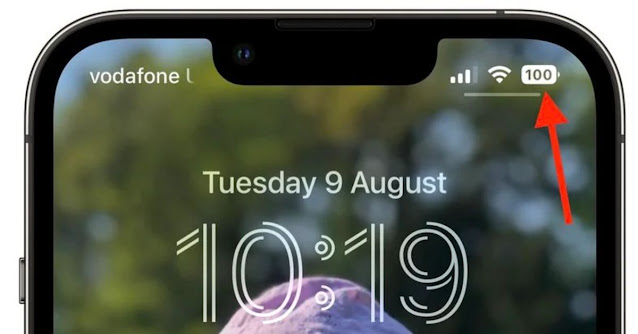
.jpg)
.jpg)
