Today, we'll look at how to use Xiaomi's clear speaker feature. Smartphones play a critical role in your day-to-day activities. It allows you to play games, watch videos, and do a variety of other activities. Smartphones, of course, may require some upkeep. Dusting and contamination may occur depending on how you use the product.
Speaker is one of the most important hardware in phones. Would you be satisfied if your speaker could not produce a good sound as a result of getting dirty? No. This is where Xiaomi’s Clear Speaker feature comes in. You can clean your speaker with the Clear speaker feature. Thanks to this, your speaker will continue to sound smoothly.
What exactly does Xiaomi's clear speaker feature entail?
To address the question, what is Xiaomi's speaker clean feature? This feature plays a 30-second audio clip to try to eliminate the clogged dust in the speaker. The dust-clogged speaker gets cleaned as a result of this, and your speaker now produces better sound. The fact that the speaker can produce good sound has a favourable impact on the user experience.
What is the best way to use Xiaomi's clear speaker feature?
Now we'll get to the point of our article. What is the best way to use Xiaomi's clear speaker feature? First, check the settings to see if this function is available. To use the clear speaker option if it is not available in the settings, you must first download the MIUI Downloader application.
Don't worry if you can't find it in the settings. You can now use the clear speaker feature with MIUI Downloader, which allows you to enjoy MIUI's hidden features. Click here to download MIUI Downloader.
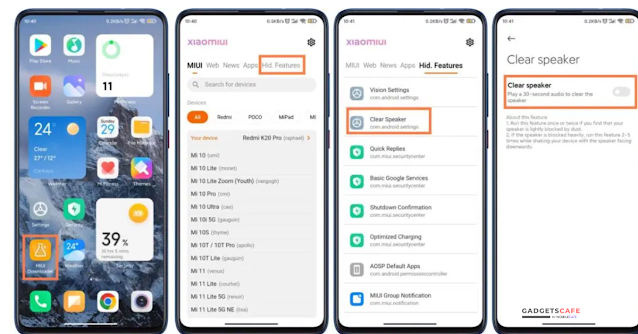
1. Click on MIUI Downloader application.
2. Click on the hidden features options of the application.
3. Find the clear speaker feature.
4. Activate the clear speaker feature.
When using the clear speaker feature, what should I do?
If your speaker is lightly obstructed by dust, use this feature once or twice. If your device's speaker is substantially blocked, use this function 2-5 times while shaking it with the speaker facing downwards. After using the clear speaker option, you will enjoy a better sound experience. We showed you how to use the clear speaker option earlier today. Don't forget to follow us on Twitter for more of this type of stuff.



