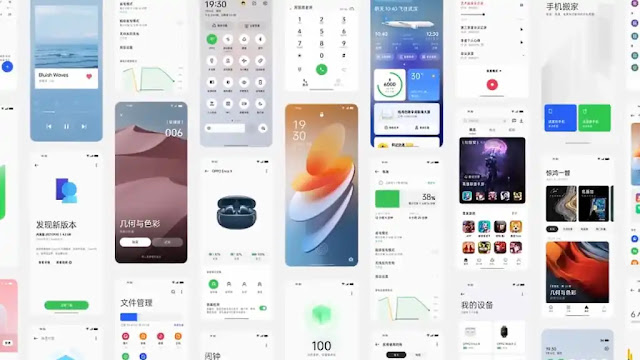ColorOS is an Android skin created by OPPO that was previously used on Realme handsets before Realme UI replaced it. It is presently utilised by OPPO and OnePlus China smartphones. It's been around for a while now, and with recent advancements, it's the next rising star of the Android world.
It's becoming larger and better by the day. And as it expands, numerous important and intriguing features that ought to be mentioned are introduced. What improves it? What does it bring to the table that has made it noticeable to users? Let's get started.
Better and Improved User Interface
ColorOS now has a completely redesigned user interface that can compete with its counterparts in terms of aesthetics. The control centre, system applications, and icons have all been redesigned to meet the new Material You standards. The toggles in the control centre have been rounded, the backdrop has been unified in a single hue with a white tinted blur, app icons have become more visually appealing, and so on.
Material You Theme Engine
Material You design has been debuted alongside Android 12. OEMs, as well as OPPO, began to apply their own variations of this design. And it has incorporated its unique feature that is not found in other skins.
Unlike standard Android, ColorOS allows you to manually select a colour from the wallpaper, or even select a colour from the palette.
Privacy Dashboard
As the name suggests, it is a new function that OPPO has added into ColorOS to keep an eye on your smartphone and investigate permission usages through apps in a timeline-style display. Because of this new feature, you can now trace what your app has been doing throughout the day and ensure that your device is protected from any unusual behaviours that may be caused by malware.
Quick Return Bubble
The Quick Return Bubble is a one-of-a-kind ColorOS feature that is intended to alleviate an issue that may arise when gaming on your phone. Calls, apps, and other similar things can occasionally stop your game and send it to the background.
When this happens, The Quick Return Bubble appears on your screen, displaying crucial game stats and allowing you to return to it with a single press. This function is only available in games that support it.
Video in the Background
This function, as the name implies, allows you to play films from any compatible app in the background without having to pay for premium subscriptions. It is as simple to use as launching a compatible video programme, bringing up the Smart Sidebar, and selecting the Background stream option.
This is not the same as Picture in Picture mode, which displays a little window to play the movie, but rather a true background audio play without any window to interfere with your usage.