Xiaomi has a slightly hidden but really handy function that allows you to watch YouTube videos on your phone even while it is locked. In this article, I demonstrate how to listen to your podcasts, albums and playlists on YouTube without having to leave your Xiaomi smartphone on.
It is technically impossible to play a YouTube video in the background on an Android smartphone if you do not subscribe to YouTube Premium or YouTube Music. The playback will automatically pause when you exit the programme or lock your phone. There are a few ways out there that use third-party apps, but in general, you just need to keep your smartphone screen turned on.
- Go to Settings > Special features.
- Go tideo toolbox and activate the feature.
- In the Video Toolbox menu tap Manage video apps and activate the switch for YouTube.
- Open YouTube, start your video, press the translucent bar on the left or right of the screen (depending on your choice).
- In the Video Toolbox menu, swipe once to the left on the first line.
- Press the Play video sound with the screen off.
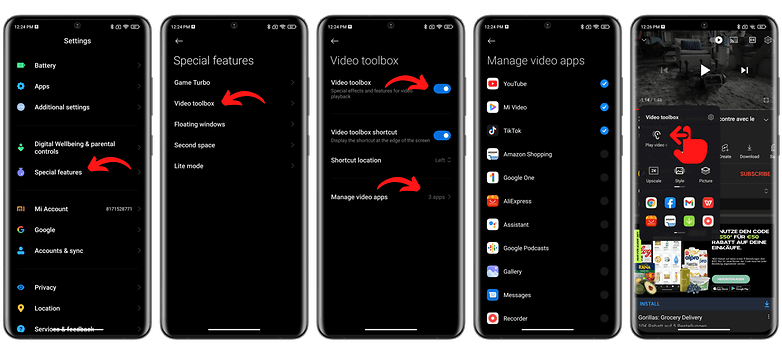
It's worth noting that this feature isn't available in all programmes. You'll also have to sift through the advertisements embedded in Youtube videos. Xiaomi's solution is undoubtedly inadequate, but it does have the advantage of being totally native. There's no need for shady third-party apps or tampering with the settings.


